お名前.com レンタルサーバー VPS(KVM) でUnixBenchの実施するには
お名前.com レンタルサーバー VPS(KVM) でUnixBenchの実施するまでの簡単な過程を解説しておきます。( ただmakeして、Runを実行するだけです。) また、使用したOSは、CentOS 6.2 です。
詳しくは、以下(表示されていない場合は、”詳細を表示する” をクリックしてください)を参照してください。
- UnixBenchの最新ファイルをダウンロードする。
$ wget http://byte-unixbench.googlecode.com/files/UnixBench5.1.3.tgz ...
...
|
適当なディレクトリで解凍しておきます。
$ tar xfz UnixBench5.1.3.tgz ...
...
|
- GUI系の計測は不要なのでMakeFileを編集する。
計測が不要なものは、コメントアウトしておきます。
ここではGUI関係は不要なので、GRAPHIC_TESTS , GL_LIBS をそれぞれコメントアウトしておきます。
./UnixBench/Makefile を編集します。
- UnixBenchをコンパイルする。
UnixBenchをコンパイルするには、makeおよびgcc、perlが必要になります。
加えて CentOS/ScientificLinux の場合、perl のTime/HiResもインストールする必要があります。
前準備として以下のツールをインストールします。
CentOS/
ScientificLinux の場合
$ yum -y install make gcc perl perl-Time-HiRes ...
...
|
Debian/
Ubuntu の場合
$ apt-get -y install make gcc perl ...
...
|
準備を終えたら、続けてmakeを実行します。
実行するディレクトリは、先にUnixBenchを解凍したディレクトリで実行します。
[UnixBench]$ make ...
...
|
ここでエラーがでない場合は、すぐにでも計測できます。
以下のようにRunで実行です。
[UnixBench]$ ./Run make all
make[1]: Entering directory `/root/UnixBench'
Checking distribution of files
./pgms exists
./src exists
./testdir exists
./tmp exists
./results exists
make[1]: Leaving directory `/root/UnixBench'
Version 5.1.3 Based on the Byte Magazine Unix Benchmark
...
make all
make[1]: Entering directory `/root/UnixBench'
Checking distribution of files
./pgms exists
./src exists
./testdir exists
./tmp exists
./results exists
make[1]: Leaving directory `/root/UnixBench'
Version 5.1.3 Based on the Byte Magazine Unix Benchmark
...
|
Runは、概ね 1CPUあたり20分ぐらいでしょうか。単純に仮想CPU2あるので、倍の40分程度は掛かるものと思います。
また、負荷もかかるので、基本的には、実際に運用中のサーバーでの実施は避けた方が良いと思います。
でも、負荷が掛かっているときの情報が欲しい場合もあるでしょうから、計測する意図を考えて行うことが肝要かと思います。
お名前.com レンタルサーバー VPS(KVM) でのUnixBenchの実施結果
今回は、CentOS 6.2 で お名前.com レンタルサーバー VPS(KVM) 2G プランでUnixBench 5.1.3 を実施した結果を載せておきます。
# # # # # # # ##### ###### # # #### # #
# # ## # # # # # # # ## # # # # #
# # # # # # ## ##### ##### # # # # ######
# # # # # # ## # # # # # # # # #
# # # ## # # # # # # # ## # # # #
#### # # # # # ##### ###### # # #### # #
Version 5.1.3 Based on the Byte Magazine Unix Benchmark
Multi-CPU version Version 5 revisions by Ian Smith,
Sunnyvale, CA, USA
January 13, 2011 johantheghost at yahoo period com
1 x Dhrystone 2 using register variables 1 2 3 4 5 6 7 8 9 10
1 x Double-Precision Whetstone 1 2 3 4 5 6 7 8 9 10
1 x Execl Throughput 1 2 3
1 x File Copy 1024 bufsize 2000 maxblocks 1 2 3
1 x File Copy 256 bufsize 500 maxblocks 1 2 3
1 x File Copy 4096 bufsize 8000 maxblocks 1 2 3
1 x Pipe Throughput 1 2 3 4 5 6 7 8 9 10
1 x Pipe-based Context Switching 1 2 3 4 5 6 7 8 9 10
1 x Process Creation 1 2 3
1 x System Call Overhead 1 2 3 4 5 6 7 8 9 10
1 x Shell Scripts (1 concurrent) 1 2 3
1 x Shell Scripts (8 concurrent) 1 2 3
3 x Dhrystone 2 using register variables 1 2 3 4 5 6 7 8 9 10
3 x Double-Precision Whetstone 1 2 3 4 5 6 7 8 9 10
3 x Execl Throughput 1 2 3
3 x File Copy 1024 bufsize 2000 maxblocks 1 2 3
3 x File Copy 256 bufsize 500 maxblocks 1 2 3
3 x File Copy 4096 bufsize 8000 maxblocks 1 2 3
3 x Pipe Throughput 1 2 3 4 5 6 7 8 9 10
3 x Pipe-based Context Switching 1 2 3 4 5 6 7 8 9 10
3 x Process Creation 1 2 3
3 x System Call Overhead 1 2 3 4 5 6 7 8 9 10
3 x Shell Scripts (1 concurrent) 1 2 3
3 x Shell Scripts (8 concurrent) 1 2 3
========================================================================
BYTE UNIX Benchmarks (Version 5.1.3)
System: hoge.example.com: GNU/Linux
OS: GNU/Linux -- 2.6.32-220.4.2.el6.x86_64 -- #1 SMP Tue Feb 14 04:00:16 GMT 2012
Machine: x86_64 (x86_64)
Language: en_US.utf8 (charmap="UTF-8", collate="UTF-8")
CPU 0: Intel(R) Core(TM)2 Duo CPU T7700 @ 2.40GHz (6132.7 bogomips)
x86-64, MMX, Physical Address Ext, SYSCALL/SYSRET
CPU 1: Intel(R) Core(TM)2 Duo CPU T7700 @ 2.40GHz (6132.7 bogomips)
x86-64, MMX, Physical Address Ext, SYSCALL/SYSRET
CPU 2: Intel(R) Core(TM)2 Duo CPU T7700 @ 2.40GHz (6132.7 bogomips)
x86-64, MMX, Physical Address Ext, SYSCALL/SYSRET
18:57:19 up 8:28, 1 user, load average: 17.84, 10.44, 5.54; runlevel 3
------------------------------------------------------------------------
Benchmark Run: Fri Mar 23 2012 18:57:19 - 19:25:24
3 CPUs in system; running 1 parallel copy of tests
Dhrystone 2 using register variables 31129922.7 lps (10.0 s, 7 samples)
Double-Precision Whetstone 3644.4 MWIPS (9.9 s, 7 samples)
Execl Throughput 2542.5 lps (30.0 s, 2 samples)
File Copy 1024 bufsize 2000 maxblocks 929756.7 KBps (30.0 s, 2 samples)
File Copy 256 bufsize 500 maxblocks 273784.6 KBps (30.0 s, 2 samples)
File Copy 4096 bufsize 8000 maxblocks 1938272.0 KBps (30.0 s, 2 samples)
Pipe Throughput 2347721.5 lps (10.0 s, 7 samples)
Pipe-based Context Switching 320355.1 lps (10.0 s, 7 samples)
Process Creation 5410.2 lps (30.0 s, 2 samples)
Shell Scripts (1 concurrent) 5713.9 lpm (60.0 s, 2 samples)
Shell Scripts (8 concurrent) 1726.2 lpm (60.0 s, 2 samples)
System Call Overhead 4122854.0 lps (10.0 s, 7 samples)
System Benchmarks Index Values BASELINE RESULT INDEX
Dhrystone 2 using register variables 116700.0 31129922.7 2667.5
Double-Precision Whetstone 55.0 3644.4 662.6
Execl Throughput 43.0 2542.5 591.3
File Copy 1024 bufsize 2000 maxblocks 3960.0 929756.7 2347.9
File Copy 256 bufsize 500 maxblocks 1655.0 273784.6 1654.3
File Copy 4096 bufsize 8000 maxblocks 5800.0 1938272.0 3341.8
Pipe Throughput 12440.0 2347721.5 1887.2
Pipe-based Context Switching 4000.0 320355.1 800.9
Process Creation 126.0 5410.2 429.4
Shell Scripts (1 concurrent) 42.4 5713.9 1347.6
Shell Scripts (8 concurrent) 6.0 1726.2 2877.0
System Call Overhead 15000.0 4122854.0 2748.6
========
System Benchmarks Index Score 1460.0
------------------------------------------------------------------------
Benchmark Run: Fri Mar 23 2012 19:25:24 - 19:53:32
3 CPUs in system; running 3 parallel copies of tests
Dhrystone 2 using register variables 93138185.4 lps (10.0 s, 7 samples)
Double-Precision Whetstone 10926.4 MWIPS (10.0 s, 7 samples)
Execl Throughput 11026.3 lps (30.0 s, 2 samples)
File Copy 1024 bufsize 2000 maxblocks 794154.8 KBps (30.0 s, 2 samples)
File Copy 256 bufsize 500 maxblocks 191931.3 KBps (30.0 s, 2 samples)
File Copy 4096 bufsize 8000 maxblocks 1993788.4 KBps (30.0 s, 2 samples)
Pipe Throughput 6854939.8 lps (10.0 s, 7 samples)
Pipe-based Context Switching 927256.8 lps (10.0 s, 7 samples)
Process Creation 28935.1 lps (30.0 s, 2 samples)
Shell Scripts (1 concurrent) 13555.3 lpm (60.0 s, 2 samples)
Shell Scripts (8 concurrent) 1834.1 lpm (60.1 s, 2 samples)
System Call Overhead 7338978.9 lps (10.0 s, 7 samples)
System Benchmarks Index Values BASELINE RESULT INDEX
Dhrystone 2 using register variables 116700.0 93138185.4 7981.0
Double-Precision Whetstone 55.0 10926.4 1986.6
Execl Throughput 43.0 11026.3 2564.3
File Copy 1024 bufsize 2000 maxblocks 3960.0 794154.8 2005.4
File Copy 256 bufsize 500 maxblocks 1655.0 191931.3 1159.7
File Copy 4096 bufsize 8000 maxblocks 5800.0 1993788.4 3437.6
Pipe Throughput 12440.0 6854939.8 5510.4
Pipe-based Context Switching 4000.0 927256.8 2318.1
Process Creation 126.0 28935.1 2296.4
Shell Scripts (1 concurrent) 42.4 13555.3 3197.0
Shell Scripts (8 concurrent) 6.0 1834.1 3056.8
System Call Overhead 15000.0 7338978.9 4892.7
========
System Benchmarks Index Score 2961.9
|
[ 各出力結果の意味 ]
Dhrystone 2 using register variables
2つのレジスタを使用した整数・文字列演算
Double-Precision Whetstone
倍精度浮動小数点演算
Execl Throughput
exec関数実行処理
File Copy 1024 bufsize 2000 maxblocks
ファイルコピー(バッファサイズ1024バイト)
File Copy 256 bufsize 500 maxblocks
ファイルコピー(バッファサイズ256バイト)
File Copy 4096 bufsize 8000 maxblocks
ファイルコピー(バッファサイズ4096バイト)
Pipe Throughput
pipe処理
Pipe-based Context Switching
pipeベースでのコンテキストスイッチング
Process Creation
プロセス生成
Shell Scripts (1 concurrent)
シェルスクリプト実行(シングル)
Shell Scripts (8 concurrent)
シェルスクリプト実行(8個並列)
System Call Overhead
システムコール
UnixBenchのIndex値として用いられるのは、ほとんどの場合、最後の値
System Benchmarks Index Score 2961.9
が、用いられることが多いです。
無負荷ということもあってか、お名前.com レンタルサーバー VPS(KVM) プラン は、なかなかの数値ですね。
公式のホームページに記載の値は、
- Virtio ON 時 : 3006.9
- Virtio OFF 時 : 2916.6
ここでの確認は、Virtio ON での確認なので、45くらいの差がありますが、まあまあ誤差の範囲だと思います。
何回も採取して、平均値をとれば、もう少し厳密な差が出てくると思いますが、ここでは、そこまでしません。
ホームページに記載するだけあって、自信があるんでしょうね、
今回の確認では、掲載内容に誤りは無さそうです。
さくらのVPS 512MBプランで、無負荷時の概ね平均は、1CPU : 1,000 前後, 2CPU : 1,600 前後のようです。
悪い時で、1CPU : 800 前後, 2CPU : 1,200 前後のようです。
良い時で、1CPU : 1,200 前後, 2CPU : 2,000 前後のようです。
そこから考えると、CPUがさくらのVPSよりも良いことは、わかりますし、更には、全体的なパフォーマンスも良いこともわかります。
以下は、あくまで参考値として、個人的に実施した結果と、Googleで検索した結果からの値の幅についてまとめたものです。
ここでは、同じ仮想化技術(KVM)のクラウドコアとの比較のみあげておきます。
( UnixBenchを使ってVPSを比較するとき
仮想化技術が同じもので比較することが肝要です。仮想化技術によって、値はかなり振れてしまいますし、その値が持つ意味あいも違ってくるので注意が必要です。 )
System Benchmarks Index Score
|
さくらのVPS
512 |
お名前.com レンタルサーバー VPS(KVM)
2G |
| CPUコア数 |
2 |
3 |
| メモリ |
512MB |
2GB |
| Index Score |
800 – 1,200 (1CPU)
1,200 – 2,000 (2CPU)
|
1,200 – 1,500 (1CPU)
2,400 – 3,000 (3CPU)
|
やっぱり、CPUパワーとしては、さくらのVPSよりは、お名前.com VPSの方が上のようですが、両者とも格安なのにかなり良いパフォーマンスだと思います。
このUnixBenchだけで比較するのは良いことだとは思いませんが、
上記の両者は、かなり良い方なのは間違いなさそうです。
ちなみにcpuは、以下のとおりです。
$ cat /proc/cpuinfo
processor : 0
vendor_id : GenuineIntel
cpu family : 6
model : 15
model name : Intel(R) Core(TM)2 Duo CPU T7700 @ 2.40GHz
stepping : 11
cpu MHz : 3066.374
cache size : 4096 KB
fpu : yes
fpu_exception : yes
cpuid level : 10
wp : yes
flags : fpu vme de pse tsc msr pae mce cx8 apic mtrr pge mca cmov pat pse36 clflush mmx fxsr sse sse2 ss syscall nx lm constant_tsc unfair_spinlock pni ssse3 cx16 hypervisor lahf_lm
bogomips : 6132.74
clflush size : 64
cache_alignment : 64
address sizes : 40 bits physical, 48 bits virtual
power management:
...
|
さくらのVPSが、
cpu MHz : 2660.160 ですから、少なくとも お名前.com VPSのCPUが早そうです。
興味のある方は、以下からのどうぞ。いずれもお試し期間があります。
お名前.com VPSは、こちらのお名前.com VPSサイト からどうぞ。
からどうぞ。
さくらのVPSは、こちらのさくらのVPSサイト からどうぞ。
からどうぞ。
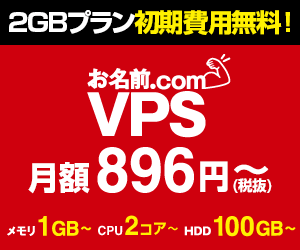

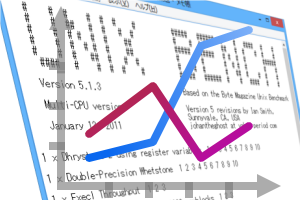
 ...
現在の最新バージョンが、5.1.3だったので、そのバージョンをダウンロードしてみました。
...
現在の最新バージョンが、5.1.3だったので、そのバージョンをダウンロードしてみました。 ...
...
 ...
Debian/Ubuntu の場合
...
Debian/Ubuntu の場合 ...
...
 ...
...
 make all
make[1]: Entering directory `/root/UnixBench'
Checking distribution of files
./pgms exists
./src exists
./testdir exists
./tmp exists
./results exists
make[1]: Leaving directory `/root/UnixBench'
# # # # # # # ##### ###### # # #### # #
# # ## # # # # # # # ## # # # # #
# # # # # # ## ##### ##### # # # # ######
# # # # # # ## # # # # # # # # #
# # # ## # # # # # # # ## # # # #
#### # # # # # ##### ###### # # #### # #
Version 5.1.3 Based on the Byte Magazine Unix Benchmark
...
# ↑このように UNIX BENCH の文字絵が出力されればOKです。Ctrl+C で中断できます。
Runは、概ね 1CPUあたり20分ぐらいでしょうか。単純に仮想CPU2あるので、倍の40分程度は掛かるものと思います。 また、負荷もかかるので、基本的には、実際に運用中のサーバーでの実施は避けた方が良いと思います。 でも、負荷が掛かっているときの情報が欲しい場合もあるでしょうから、計測する意図を考えて行うことが肝要かと思います。
make all
make[1]: Entering directory `/root/UnixBench'
Checking distribution of files
./pgms exists
./src exists
./testdir exists
./tmp exists
./results exists
make[1]: Leaving directory `/root/UnixBench'
# # # # # # # ##### ###### # # #### # #
# # ## # # # # # # # ## # # # # #
# # # # # # ## ##### ##### # # # # ######
# # # # # # ## # # # # # # # # #
# # # ## # # # # # # # ## # # # #
#### # # # # # ##### ###### # # #### # #
Version 5.1.3 Based on the Byte Magazine Unix Benchmark
...
# ↑このように UNIX BENCH の文字絵が出力されればOKです。Ctrl+C で中断できます。
Runは、概ね 1CPUあたり20分ぐらいでしょうか。単純に仮想CPU2あるので、倍の40分程度は掛かるものと思います。 また、負荷もかかるので、基本的には、実際に運用中のサーバーでの実施は避けた方が良いと思います。 でも、負荷が掛かっているときの情報が欲しい場合もあるでしょうから、計測する意図を考えて行うことが肝要かと思います。![]() からどうぞ。
からどうぞ。![]() からどうぞ。
からどうぞ。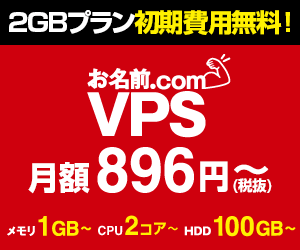

 )
)

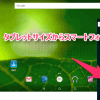
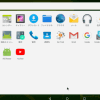



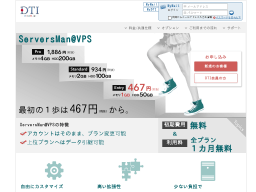


コメントを投稿 :