
今回は、7-Zipをインストールしてみます。
7-Zipは、Windowsで主に使われているファイルアーカイバです。
そもそも7-Zipは、Windowsで設計、提供された経緯があるので、Windowsで広く利用されています。
しかし、POSIX(UNIX系)でもp7zipの形へ移植されたので、今日では、広く利用されるようになりました。
Windowsの資産などを活用するためにもせめて解凍するぐらいの環境が欲しいものです。
今回は、この7-Zipをインストールして7-Zipで圧縮されたファイルを解凍してみます。
- 目次
- 履歴
2011年12月29日 初版
7-Zip をインストールしてみる
CentOS , Scientific Linux のRedhat系では、
7-Zipは、Repoforge(RPMforge) のリポジトリを利用することで yum コマンドでインストールすることができます。
Debian , Ubuntu のDebian系では、
デフォルトのままインストールが可能です。
では、早速、インストールしてみましょう。
|
Complete!でインストールは完了です。
|
これだけです。
7-Zip を使ってみる
早速、7-Zipで解凍してみる
ここでは、Windowsアプリの7-Zip をダウンロードして解凍してみます。
Redhat系(CentOS,Scientific Linux) : 7za
Debian系(Debian,Ubuntu) : 7zr
- 7zip で圧縮されたサンプルファイルをダウンロードします。
$ wget "http://sourceforge.jp/frs/g_redir.php?m=jaist&f=%2Fsevenzip%2F7-Zip%2F9.20%2F7z920_extra.7z" ...
`7z920_extra.7z' に保存中
100%[================================================>] 520,477 1.75M/s 時間 0.3s
2011-12-29 06:18:19 (1.75 MB/s) - `7z920_extra.7z' へ保存完了 [520477/520477]
$ ls
...
`7z920_extra.7z' に保存中
100%[================================================>] 520,477 1.75M/s 時間 0.3s
2011-12-29 06:18:19 (1.75 MB/s) - `7z920_extra.7z' へ保存完了 [520477/520477]
$ ls 7z920_extra.7z
7z920_extra.7z
- 7z で圧縮ファイルの内容を出力してみます。
まずは、圧縮ファイルの内容を出力してみます。
先にも記述したようにディストリビューションにてコマンド名が異なりますので注意してください。Debian 6 Ubuntu 10
$ 7zr l 7z920_extra.7z ...
CentOS 5 CentOS 6 Scientific Linux 6
...
CentOS 5 CentOS 6 Scientific Linux 6
$ 7za l 7z920_extra.7z ...
...
実行結果は、以下のように出力されればOKです。
7-Zip (A) 9.xx Copyright (c) 1999-2010 Igor Pavlov 2010-11-18 p7zip Version 9.xx (locale=ja_JP.UTF-8,Utf16=on,HugeFiles=on,1 CPU) Listing archive: 7z920_extra.7z -- Path = 7z920_extra.7z Type = 7z Method = LZMA BCJ2 Solid = + Blocks = 2 Physical Size = 520477 Headers Size = 673 Date Time Attr Size Compressed Name ------------------- ----- ------------ ------------ ------------------------ 2006-03-03 20:05:34 ....A 207 7862 Installer/cr.bat 2009-08-01 20:24:56 ....A 141 Installer/config.txt 2008-08-09 23:02:03 ....A 2487 FAR/far7z.txt 2010-11-03 01:10:52 ....A 2093 history.txt 2010-03-13 17:06:09 ....A 1148 License.txt 2010-11-19 01:09:39 ....A 1454 readme.txt 2010-11-19 01:09:47 ....A 5506 Installer/readme.txt 2006-02-24 17:19:29 ....A 2987 FAR/far7z.reg 2010-02-17 14:50:55 ....A 2784 FAR/7zToFar.ini 2010-11-19 01:10:12 ....A 2365 FAR/7-ZipEng.hlf 2010-11-19 01:10:17 ....A 2190 FAR/7-ZipRus.hlf 2010-04-13 15:56:49 ....A 2392 FAR/7-ZipEng.lng 2010-04-13 15:56:38 ....A 2393 FAR/7-ZipRus.lng 2010-11-19 01:27:28 ....A 333312 511942 7zr.exe 2010-11-19 01:08:29 ....A 164864 FAR/7-ZipFar.dll 2010-11-19 01:09:23 ....A 283136 FAR/7-ZipFar64.dll 2010-11-19 01:21:51 ....A 374272 x64/7za.dll 2010-11-19 01:27:34 ....A 275456 7za.dll 2010-11-19 01:26:01 ....A 197120 x64/7zxa.dll 2010-11-19 01:27:35 ....A 174080 7zxa.dll 2010-11-19 01:27:35 ....A 140288 7zS.sfx 2010-11-19 03:41:55 ....A 27648 7zS2.sfx 2010-11-19 03:41:51 ....A 27648 7zS2con.sfx 2010-11-19 01:27:32 ....A 105472 7zSD.sfx ------------------- ----- ------------ ------------ ------------------------ 2131443 519804 24 files, 0 folders - 7z で解凍してみます。
先のように正しく読み込めたら、次に、実際に解凍してみましょう。
ここでもディストリビューションにてコマンド名が異なりますので注意してください。Debian 6 Ubuntu 10
$ 7zr x 7z920_extra.7z ...
CentOS 5 CentOS 6 Scientific Linux 6
...
CentOS 5 CentOS 6 Scientific Linux 6
$ 7za x 7z920_extra.7z ...
...
実行結果は、以下のように解凍されればOKです。
7-Zip (A) 9.20 Copyright (c) 1999-2010 Igor Pavlov 2010-11-18 p7zip Version 9.20 (locale=ja_JP.UTF-8,Utf16=on,HugeFiles=on,1 CPU) Processing archive: 7z920_extra.7z Extracting Installer/cr.bat Extracting Installer/config.txt Extracting FAR/far7z.txt Extracting history.txt Extracting License.txt Extracting readme.txt Extracting Installer/readme.txt Extracting FAR/far7z.reg Extracting FAR/7zToFar.ini Extracting FAR/7-ZipEng.hlf Extracting FAR/7-ZipRus.hlf Extracting FAR/7-ZipEng.lng Extracting FAR/7-ZipRus.lng Extracting 7zr.exe Extracting FAR/7-ZipFar.dll Extracting FAR/7-ZipFar64.dll Extracting x64/7za.dll Extracting 7za.dll Extracting x64/7zxa.dll Extracting 7zxa.dll Extracting 7zS.sfx Extracting 7zS2.sfx Extracting 7zS2con.sfx Extracting 7zSD.sfx Everything is Ok Files: 24 Size: 2131443 Compressed: 520477 $ ls 7z920_extra.7z 7zS2.sfx 7zSD.sfx 7zr.exe FAR License.txt readme.txt 7zS.sfx 7zS2con.sfx 7za.dll 7zxa.dll Installer history.txt x64
7-Zip コマンドに使い方
7-Zip コマンドに使い方について、パラメータを以下に解説します。
- 構文
Debian 6 Ubuntu 10
7zr <command> [<switches>...] <archive_name> [<file_names>...] [<@listfiles...>]CentOS 5 CentOS 6 Scientific Linux 6
7za <command> [<switches>...] <archive_name> [<file_names>...] [<@listfiles...>]
- コマンド
a Add files to archive b Benchmark d Delete files from archive e Extract files from archive (without using directory names) l List contents of archive t Test integrity of archive u Update files to archive x eXtract files with full paths
- オプション
-ai[r[-|0]]{@listfile|!wildcard} Include archives -ax[r[-|0]]{@listfile|!wildcard} eXclude archives -bd Disable percentage indicator -i[r[-|0]]{@listfile|!wildcard} Include filenames -m{Parameters} set compression Method -o{Directory} set Output directory -p{Password} set Password -r[-|0] Recurse subdirectories -scs{UTF-8 | WIN | DOS} set charset for list files -sfx[{name}] Create SFX archive -si[{name}] read data from stdin -slt show technical information for l (List) command -so write data to stdout -ssc[-] set sensitive case mode -t{Type} Set type of archive -u[-][p#][q#][r#][x#][y#][z#][!newArchiveName] Update options -v{Size}[b|k|m|g] Create volumes -w[{path}] assign Work directory. Empty path means a temporary directory -x[r[-|0]]]{@listfile|!wildcard} eXclude filenames -y assume Yes on all queries
UNIX系では、tarでまるめて、7-Zipで圧縮するのがよくやるパターンでしょうね。
圧縮の例
|
|
解凍の例
|
|
しかしながら、まだまだ、7z形式での圧縮したファイルがそれほど出回ってはいません。やっぱり、まだまだZIPがメインだったりします。
LinuxなどのUNIX系では、gzip ( or bz2) + tar の形式も多いです。
ただ、いろんな資産を活用する上で、7-Zipを活用することは悪いことではありません。
是非、一度お試しあれ。
このサイトでは、コンテンツの一部が非表示、あるいは、コメント、お問い合わせの投稿ができない、検索ができないことがあります。

 )
)

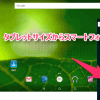
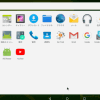



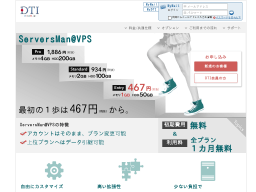


コメントを投稿 :