SSHは、Upstartで起動されているのでUpstartのスクリプトで停止すれば良い
Upstartとは、
今まで、Linuxのシステム初期化に利用されていた sysvinit にかわる新しい「init」プログラムです。
つまり、ちょっと語弊がありますが、ブート時のタスクの起動、シャットダウン時のタスクの停止などでサービスを管理する新しいプログラムになります。
具体的にサービスの起動方法は、今まで、
/etc/init.d/sshd start
と起動していたものが、
start ssh
のようになります。
Ubuntu のSSHは、Upstartで起動されているのでUpstartのスクリプトで停止すれば良いことになります。
Upstartで参照するスクリプトファイルは、全て
/etc/init/サービス名.conf
にあります。
そのため、ここでは /etc/init/ssh.conf を編集します。
...
description "OpenSSH server"
stop on runlevel [!2345]
...
|
上記のとおり
start on filesystem をコメントアウトするだけです。
rebootしてみてください。sshdのデーモンプロセスがなくなっているはずです。
$ ps aux|grep ssh hoge 1703 0.0 0.0 1860 580 pts/0 S+ 14:13 0:00 grep --color=auto ssh
hoge 1703 0.0 0.0 1860 580 pts/0 S+ 14:13 0:00 grep --color=auto ssh
|
上記のようにgrep のプロセスしか見当たりません。
また、sshを手動で起動する場合は、以下のように起動すればOKです。
$ sudo start ssh ...
...
|
[
Upstart関連コマンド ]
start サービス名 : サービスの起動
stop サービス名 : サービスの停止
status サービス名 : サービスの状態表示
restart サービス名 : サービスの再起動
/sbin/ に全ての実行ファイルがあります。参照するとわかりますが、
$ ls -l /sbin/ | grep initctl -rwxr-xr-x 1 root root 104428 Jan 22 2011 initctl
lrwxrwxrwx 1 root root 7 Jan 25 15:22 reload -> initctl
lrwxrwxrwx 1 root root 7 Jan 25 15:22 restart -> initctl
lrwxrwxrwx 1 root root 7 Jan 25 15:22 start -> initctl
lrwxrwxrwx 1 root root 7 Jan 25 15:22 status -> initctl
lrwxrwxrwx 1 root root 7 Jan 25 15:22 stop -> initctl
-rwxr-xr-x 1 root root 104428 Jan 22 2011 initctl
lrwxrwxrwx 1 root root 7 Jan 25 15:22 reload -> initctl
lrwxrwxrwx 1 root root 7 Jan 25 15:22 restart -> initctl
lrwxrwxrwx 1 root root 7 Jan 25 15:22 start -> initctl
lrwxrwxrwx 1 root root 7 Jan 25 15:22 status -> initctl
lrwxrwxrwx 1 root root 7 Jan 25 15:22 stop -> initctl
|
と、
initctlへのリンクファイルになっています。つまり、
start サービス名 →
initctl start サービス名
stop サービス名 →
initctl stop サービス名
status サービス名 →
initctl status サービス名
restart サービス名 →
initctl restart サービス名
と同じことなんですね。
おまけ Upstartのイベント
/etc/init/ssh.conf には、
start on filesystem
とあります。これは、
start on イベント
として設定されていて、指定されたイベントが発生した際に、サービスを開始する・・という意味になります。
ここで指定しているfilesystemというイベントは、
mountallデーモンが(または少なくとも、マウントしようとした)すべてのファイルシステムをマウントした後に発生するイベントです。
扱うことができるイベントは、man upstart-events の出力の Table 1: Well-Known Event Summary. を参考にすると良いでしょう。
また、各イベントがどのような意味かは、http://upstart.ubuntu.com/cookbook/ が参考になるでしょう。
NAME
upstart-events - Well-known Upstart events summary
Event Summary
This manual page summarizes well-known events generated by the Upstart
init(8) daemon. It is not an exhaustive list of all possible events,
but rather details a standard set of events expected to be generated on
any Ubuntu system running Upstart.
The primary table, Table 1, encodes the well-known events, along with
the type of each event (listed in Table 2), the emitter of the event
(see Table 3) and the approximate time at which the event could be
generated. Additionally, the Note column indexes into Table 4 for
further details on a particular event.
The Ref (Reference) column is used to refer to individual events
succinctly in the Time column.
Note that the '<' and '>' characters in the Time column denote that the
event in the Event column occurs respectively before or after the event
specified in the Time column (for example, the mounting(7) event occurs
"at some time" after the startup(7) event, and the
virtual-filesystems(7) event occurs after the last mounted(7) event
relating to a virtual filesystem has been emitted).
For further details on events, consult the manual pages and the job
configuration files, usually located in /etc/init.
Table 1: Well-Known Event Summary.
+----+--------------------------+------+------+------------------------+------+
|Ref | Event | Type | Emit | Time | Note |
+----+--------------------------+------+------+------------------------+------+
| | all-swaps | S | M | > (5) | |
| | control-alt-delete(7) | S | A | > (5) | A |
| | container | S | C | > /run mounted | Q |
| | dbus-activation | S | B | > D-Bus client request | |
| | deconfiguring-networking | H | V | < non-local IFs down | P |
| | desktop-session-start | H | D | > X(7) session created | B |
| | desktop-shutdown | H | D | > X(7) session ended | O |
| | device-not-ready | H | M | > (2) | N |
| | drm-device-added | S | U | > (5) | C |
| 7 | filesystem | S | M | After last (1) | D |
| | graphics-device-added | S | U | > (5) | C |
| | keyboard-request(7) | S | A | > (5) | E |
| | local-filesystems(7) | S | M | > (6) | |
| | login-session-start | H | D | < DM running | F |
| 1 | mounted(7) | H | M | > associated (2) | G |
| 2 | mounting(7) | H | M | > (5) | H |
| 3 | net-device-added | S | U | > (5) | C |
| | net-device-changed | S | U | > (5) | C |
| | net-device-down | S | F | < (4) | C |
| 4 | net-device-removed | S | U | > (5) | C |
| | net-device-up | S | F,N | > (3) | C |
| | not-container | S | C | > /run mounted | Q |
| | power-status-changed(7) | S | I | > (5) | I |
| | remote-filesystems(7) | S | M | > (6) | |
| | runlevel(7) | M | T | > (7) + (8) | |
| | socket(7) | S | S | > socket connection | |
| 5 | startup(7) | S | I | Boot | J |
| | started(7) | S | I | > job started | K |
| | starting(7) | H | I | < job starts | K |
| 8 | static-network-up | S | I | > last static IF up | |
| | stopped(7) | S | I | > job stopped | K |
| | stopping(7) | H | I | < job stops | K |
| | unmounted-remote- | H | V | > last remote FS | L |
| | filesystems | | | unmounted | |
| 6 | virtual-filesystems(7) | S | M | > last virtual FS (1) | M |
+----+--------------------------+------+------+------------------------+------+
Key:
'DM' is an abbreviation for Display Manager.
'FS' is an abbreviation for filesystem.
'IF' is an abbreviation for Network Interface.
Table 2: Event Types.
+----+------------+---------------------+
|Ref | Event Type | Notes |
+----+------------+---------------------+
| H | Hook | Blocking. Waits for |
| | | events that start |
| | | on or stop on this |
| | | event. |
| M | Method | Blocking task. |
| S | Signal | Non-blocking. |
+----+------------+---------------------+
Table 3: Event Emitters.
+----+----------------------------------+---------------------------------+
|Ref | Emitter | Notes |
+----+----------------------------------+---------------------------------+
| A | System Administrator (initiator) | Technically emitted by init(8). |
| B | dbus-daemon(1) | Run with "--activation=upstart" |
| C | container-detect job | |
| D | Display Manager | e.g. lightdm/gdm/kdm/xdm. |
| F | ifup(8) or ifdown(8) | See /etc/network/. |
| I | init(8) | |
| M | mountall(8) | |
| N | network-interface job | |
| S | upstart-socket-bridge(8) | |
| T | telinit(8), shutdown(8) | |
| U | upstart-udev-bridge(8) | |
| V | System V init system | |
+----+----------------------------------+---------------------------------+
Table 4: Event Summary Notes.
+-----+-----------------------------------------------------------------+
|Note | Detail |
+-----+-----------------------------------------------------------------+
| A | Requires administrator to press Control-Alt-Delete key |
| | combination on the console. |
| B | Event generated when user performs graphical login. |
| C | These are specific examples. upstart-udev-bridge(8) will emit |
| | events which match the pattern, "S-device-A" where 'S' is the |
| | udev subsystem and 'A' is the udev action. See udev(7) and for |
| | further details. If you have sysfs mounted, you can look in |
| | /sys/class/ for possible values for subsystem. |
| D | Note this is in the singular - there is no 'filesystems' event. |
| E | Emitted when administrator presses Alt-UpArrow key combination |
| | on the console. |
| F | Denotes Display Manager running (about to be displayed), but no |
| | users logged in yet. |
| G | Generated for each mount that completes successfully. |
| H | Emitted when mount attempt for single entry from fstab(5) for |
| | any filesystem type is about to begin. |
| I | Emitted when Upstart receives the SIGPWR signal. |
| J | Initial event. |
| K | Although the events are emmitted by init(8), the instigator may |
| | be initctl(8) if a System Administrator has manually started or |
| | stopped a job. |
| L | /etc/init/umountnfs.sh. |
| M | Emitted when all virtual filesystems (such as /proc) mounted. |
| N | Emitted when the --dev-wait-time timeout is exceeded for |
| | mountall(8). This defaults to 30 seconds. |
| O | Emitted when the X(7) display manager exits at shutdown or |
| | reboot, to hand off to the shutdown splash manager. |
| P | Emitted by /etc/init.d/networking just prior to stopping all |
| | non-local network interfaces. |
| Q | Either 'container' or 'not-container' is emitted (depending on |
| | the environment), but not both. |
+-----+-----------------------------------------------------------------+
Job lifecycle
Starting a Job
1 Upstart emits the starting(7) event denoting the job is "about to
start". The starting(7) event completes.
2 If the pre-start stanza exists, the pre-start process is spawned.
3 Upstart spawns the main process.
It then ascertains the final PID for the job which may be a
descendent of the immediate child process if expect fork or expect
daemon has been specified.
4 If the post-start stanza exists, the post-start process is spawned.
5 Upstart emits the started(7) event.
For services, when this event completes the main process will now be
fully running. If the job refers to a task, it will now have
completed.
Stopping a Job
1 If the pre-stop stanza exists, the pre-stop process is spawned.
2 The main process is stopped:
i The SIGTERM signal is sent to the main process.
See signal(7).
ii Upstart waits for up to "kill timeout" seconds (default 5
seconds) for the process to end.
iii
If the process is still running after the timeout, a SIGKILL is
sent to the process.
3 Upstart emits the stopping(7) event.
4 If the post-stop stanza exists, the post-stop process is spawned.
5 Upstart emits the stopped(7) event.
When this event completes, the job is fully stopped.
AUTHOR
Manual page written by James Hunt <james.hunt@ubuntu.com>
REPORTING BUGS
Report bugs at <https://launchpad.net/ubuntu/+source/upstart/+bugs>
COPYRIGHT
Copyright (C) 2011 Canonical Ltd.
This is free software; see the source for copying conditions. There is
NO warranty; not even for MERCHANTABILITY or FITNESS FOR A PARTICULAR
PURPOSE.
SEE ALSO
init(5) init(8) initctl(8) mountall(8) telinit(8)
|
以下のように設定すればネットワーク(eth0)が有効になったら、イベントが発生します。
start on net-device-up IFACE=eth0
以下のように設定すればランレベル 2,3,4,5 で、イベントが発生します。
start on runlevel [2345]
Upstartで管理されているサービスに一覧は、以下のコマンドで出力できます。
$ sudo initctl list [sudo] password for hoge:
[sudo] password for hoge:  mountall-net stop/waiting
rc stop/waiting
rsyslog start/running, process 912
screen-cleanup stop/waiting
tty4 start/running, process 960
udev start/running, process 293
upstart-udev-bridge start/running, process 291
ureadahead-other stop/waiting
vmware-tools start/running
apport stop/waiting
console-setup stop/waiting
hwclock-save stop/waiting
irqbalance stop/waiting
plymouth-log stop/waiting
tty5 start/running, process 972
atd start/running, process 1009
plymouth stop/waiting
ssh start/running, process 1726
control-alt-delete stop/waiting
hwclock stop/waiting
module-init-tools stop/waiting
cron start/running, process 1008
mountall stop/waiting
plymouth-stop stop/waiting
rcS stop/waiting
ufw start/running
mounted-varrun stop/waiting
rc-sysinit stop/waiting
tty2 start/running, process 975
udevtrigger stop/waiting
mounted-dev stop/waiting
tty3 start/running, process 976
udev-finish stop/waiting
hostname stop/waiting
mountall-reboot stop/waiting
mysql stop/waiting
mountall-shell stop/waiting
mounted-tmp stop/waiting
network-interface (lo) start/running
network-interface (eth0) start/running
plymouth-splash stop/waiting
tty1 start/running, process 1032
udevmonitor stop/waiting
dmesg stop/waiting
network-interface-security (network-interface/eth0) start/running
network-interface-security (network-interface/lo) start/running
network-interface-security (networking) start/running
networking stop/waiting
procps stop/waiting
tty6 start/running, process 982
ureadahead stop/waiting
mountall-net stop/waiting
rc stop/waiting
rsyslog start/running, process 912
screen-cleanup stop/waiting
tty4 start/running, process 960
udev start/running, process 293
upstart-udev-bridge start/running, process 291
ureadahead-other stop/waiting
vmware-tools start/running
apport stop/waiting
console-setup stop/waiting
hwclock-save stop/waiting
irqbalance stop/waiting
plymouth-log stop/waiting
tty5 start/running, process 972
atd start/running, process 1009
plymouth stop/waiting
ssh start/running, process 1726
control-alt-delete stop/waiting
hwclock stop/waiting
module-init-tools stop/waiting
cron start/running, process 1008
mountall stop/waiting
plymouth-stop stop/waiting
rcS stop/waiting
ufw start/running
mounted-varrun stop/waiting
rc-sysinit stop/waiting
tty2 start/running, process 975
udevtrigger stop/waiting
mounted-dev stop/waiting
tty3 start/running, process 976
udev-finish stop/waiting
hostname stop/waiting
mountall-reboot stop/waiting
mysql stop/waiting
mountall-shell stop/waiting
mounted-tmp stop/waiting
network-interface (lo) start/running
network-interface (eth0) start/running
plymouth-splash stop/waiting
tty1 start/running, process 1032
udevmonitor stop/waiting
dmesg stop/waiting
network-interface-security (network-interface/eth0) start/running
network-interface-security (network-interface/lo) start/running
network-interface-security (networking) start/running
networking stop/waiting
procps stop/waiting
tty6 start/running, process 982
ureadahead stop/waiting
|
どうでしたか?
このUpstartは、Ubuntuだけの機能ではありません。
Upstartは、各Linuxディストリビューションで以下のバージョンで組み込まれています。
- Ubuntu 6.10 以降
- Red Hat Enterprise Linux 6 以降
- Fedora 9 以降
- Debian 6.0(Squeeze) 以降
このようにUbuntuでは、いち早くUpstartが組み込まれました。Red Hat Enterprise Linux 6以降に組み込まれているので、CentOS 6 には、組み込まれています。
CentOS 5 にどっぷりつかっていると、少々面倒だなとも思ってしまいますが、Linuxを利用している以上は、Upstartの理解は避けられない?でしょうね。



 )
)

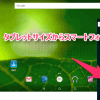
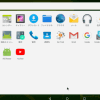



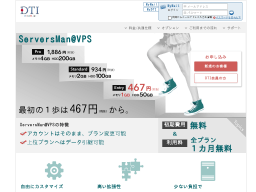


コメントを投稿 :